3D Modelling Reflections
WK 1 (29/08/2022)
Mr Kamal introduce himself and his background and then he carried on to explain about the module information booklet which briefly then showing past student's work for assignment references.
The first project is needed to make a building representation model and then the final project is character modelling.
I find this class helpful as Mr Kamal shows clearly what is needed to be done for this module along with references of work to give a rough work for students to be guided.
WK 2 (04/09/2022)
Mr Kamal shows us the basics of blender such as the interface, guiding us how to use the tools (move, scale, align) as well as the shortcuts for each action. We were also tasked to do an exercise of a snowman and a fruit bowl on a table.
I find this class informative as I learnt alot about how blender is used as a modelling software. I am excited to learn more of whats to come on the next lesson.
WK 3 (12/09/2022)
We run through a recap of the basics of blender following our snowman model. I learnt how to add colors to the 3d model and adjusting lighting and scene. During this week, we are tasked to do exercise 2 which is more detailed modelling. Mr Kamal shows us how to deform shapes by adding modifier to the shapes by either stretching, twisting, bending, etc. We can use these shapes to our advantage into making our 3d model more accurate.
Our exercise 2 is to create models of animals such as Leopard, Horse, Tiger and so on. I ended up making a model of a giraffe. This class challenged alot of our creativity skills in finding the correct shape and size to form our animal model. However, I find it fun to learn more things that you can do with the blender.
WK 4 (19/09/2022)
We learnt more tools in blender in how to apply rotation to an object so that it could rotate on all axis. We also learnt how to apply a curve on an array of cubes so that it could imitate a snake shape and then the cubes will follow the line of the curve. Other than this, it could also be done with lattice, as the lattice can be applied to an object and it be shaped by the vertices of the lattice. This is known as destructive modelling.
We are assigned to do an exercise to model an object of bottle, plate, glass and so on to use the knowledge given and apply to our exercise. I find this class very insightful as I get to learnt more tools in how to use them in Blender such as bevel, extrude, loop cut and inset.
WK 5 (26/09/2022)
We recap the previous class and Mr Kamal showed us a method on how to model glass bottles and bowls. We were given a task to model a Pepsi bottle and applying the textures by assigning the parts of the model to give textures to specific areas of the model.
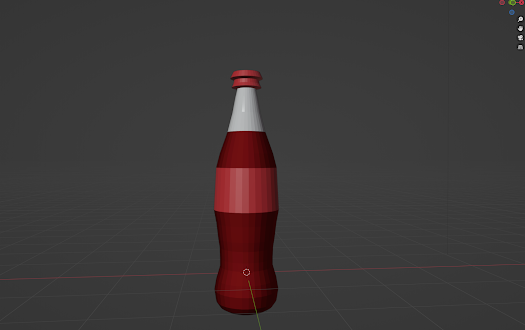
Figure 1: Coke Bottle exercise
WK 6 (03/10/2022)
We were given an introduction on how to do a basic hard surface model. The task was to create a karambit from a reference photo.
We are then given the first project of our assignment which was to create a hard surface model either a weapon, car or robot. Hard surface model essentially means an object with the detailed model.
WK 7 (10/10/2022)
Checking the karambit exercise. Then Mr Kamal showed us how to use the curve object in Blender. He ended up making a snake model using the tool in Blender.
Below is my snake structure using the curve object.
Figure 2: Snake
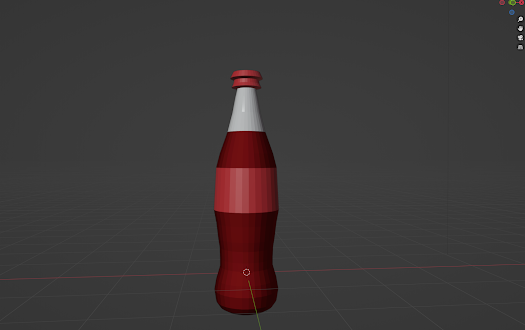


Comments
Post a Comment