Exercise 3: Modeling from Cylindrical Shape
Exercise 3: Modeling from Cylindrical Shape
The exercise is to think of an object of cylindrical shape using reference image and use tools like extrude, bevel, loop cut, inset, etc.
The model I decided to create is a Wine Bottle.
In figure 1 & 2, I used a referenced image of a wine bottle and adding a circle then using the tool Extrude to follow the shape of the wine bottle.
Figure 1
Figure 2
In Figure 3, I loop cut the center to add another line of vertices to adjust the shape of the bottle
Figure 3
In Figure 4, I assign materials on the bottle, bottle cap and label by importing an image and using UV mapping to map the label from project view and scale it into the label
Figure 4
In Figure 5, I did the same thing as the wine bottle by extruding the glass shape with a reference photo and adding a silver color material.
Figure 5
In figure 6, I added a sphere object and then delete half of the vertices to get a half sphere shape to mimic a bowl.


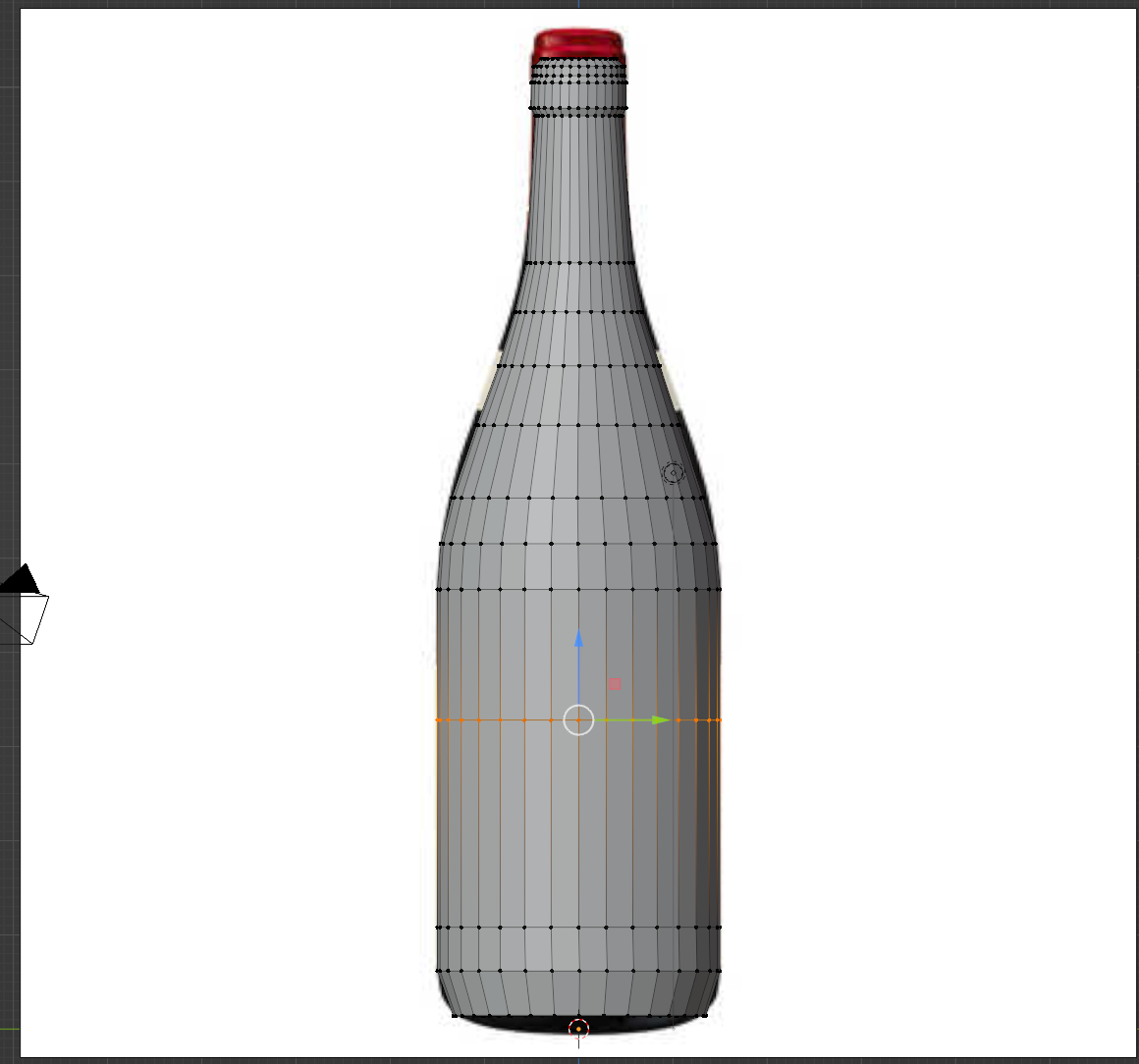








Comments
Post a Comment